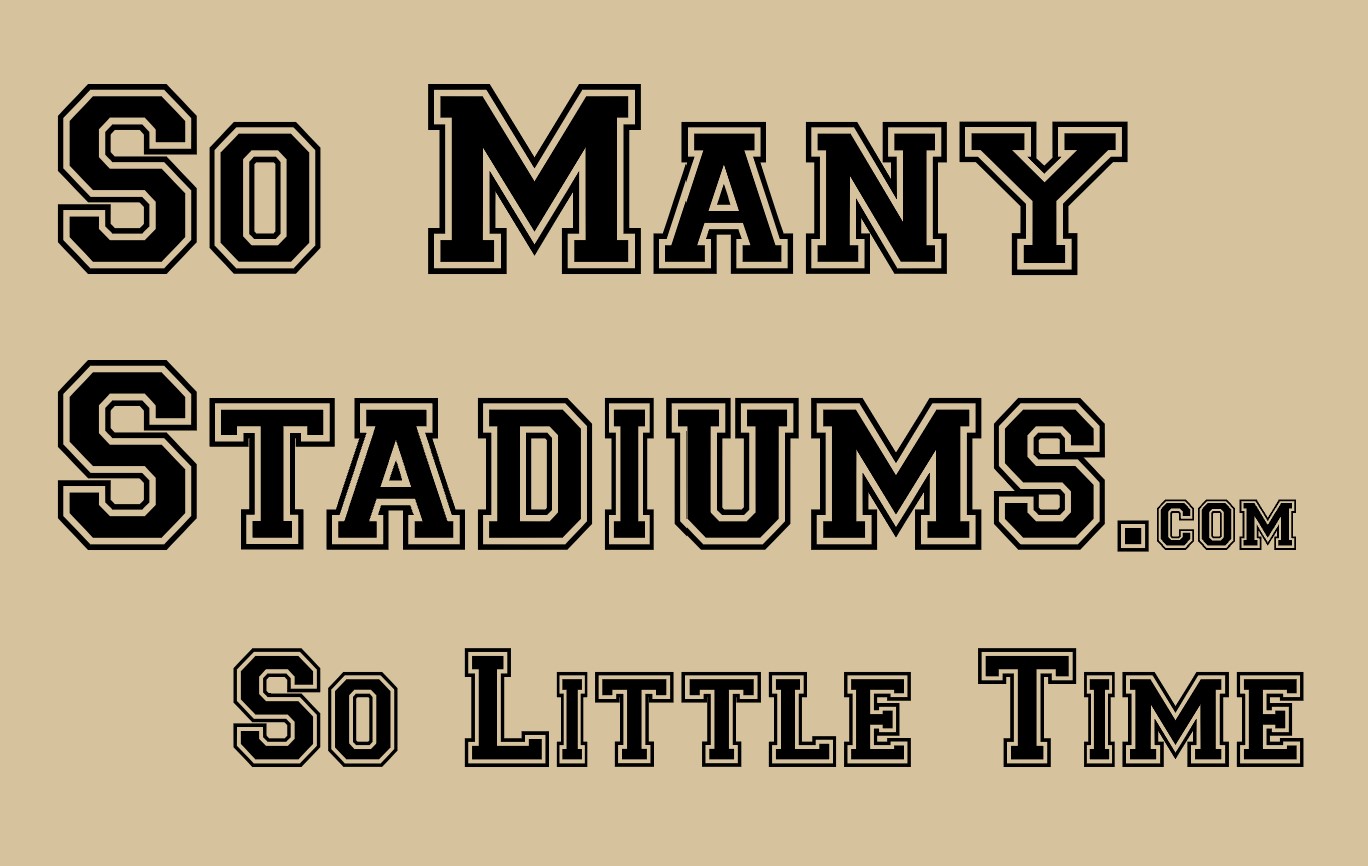1) Select a Category of tailgate you want to host:
Pleasant Pre-Game: Smaller tailgates that are low key affairs that at minimum provide some chairs, a place to charge a phone, sunscreen, and one bottle of water per guest. Usually, 2 -10 people.
Traditional Tailgate: Tent, chairs, table, power charger, coolers, utensils. Tent expected but may not be provided. May include games like cornhole, music and/or TV. May offer to supply food and beverage or accept potluck donations. Usually, 5 -15 people.
Party Time: Everything in a traditional tailgate with more people, TV, and potentially a custom rig. May run across multiple parking spots. Usually, 10 or more people.
2) Images (optional), but you could put a picture of one your tailgates, and perhaps a pic of the stadium parking map.
3) Title: Recommend this format: Away team versus Home team, Date, Location
4) Price: Whatever you think is appropriate for the tailgate you are providing. Price is per guest.
5) Quantity (Optional): The total number of guests you will accept for all bookings combined. In other words, the total number of guests for the tailgate. It needs to fit whatever the limits are per the site (i.e. if there are rules at your lot about how big a tailgate may be). Not visible to potential guests.
6) Locale: Choose option that best describes your location.
- Stadium Lot – Tailgate lot typically surrounding the stadium, may also be slightly further afield parking lot, but those officially provided by the university.
- Campus Spot – A campus spot, may allow parking but will likely be grass and, if you are lucky, surrounded by trees. See IU’s Grass Lots.
- RV Lot – The RV Lot. Typically, best for Pleasant Pregame Tailgating.
- Private – A private parking / tailgating spot which could have any number of features from the backyards of Iowa or the great golf course tailgating at Michigan.
Note: If your locale is either very sparse or very crowded, you should note that in your description.
7) Game Date: Make sure you get this date right. Do not set up multiple tailgates under one listing. Set up a listing for each specific game.
8) Size: – Rough estimate of tailgate size, excluding guests. This is to give your guests a feel for the level of intimacy at your spot. Some folks are comfortable just hanging out with a few folks with pleasant conversations. Others are looking for a crowd to blend in with.
- 5 or less
- 15 or less
- 15 or more
9) Rations: The food and refreshment you may or may not be providing
- No Preference (Guest Response): This option is only for folks creating Wanted Tailgates. It reflects whether a guest is looking for food and drink in a potential tailgate.BYO (Bring Your Own): You won’t be providing food or drink (other than the required one bottle of water per guest), but you are happy to provide a spot for them if they bring their own.
- Potluck: A communal style tailgate where everyone is expected to contribute. You should coordinate with your guests prior to game day.
- Food: You will be providing some level of food. Details to be provided post booking or in the description – example “BBQ”, etc.
- Drink (non-alcoholic): Any beverages you may be providing. Details to be provided post booking or in the description. Under no circumstances should you be providing alcohol to guests due to personal liability issues.
- Food and Drink (non-alcoholic): Any food and drink you may be providing. Details to be provided post booking or in the description. Under no circumstances should you be providing alcohol to guests due to personal liability issues.
10) Pop Up / Tent: A yes or no response to whether you will be providing some sort of shade.
- No Preference (Guest Response): This option is only for folks creating Wanted Tailgates. It reflects whether a guest is looking for shade / weather protection in a potential tailgate.
- Yes: Indicates you will have tent or other form of shade.
- No: You will not have shade. Note the expectation is that “Traditional” and “Party Time” tailgates will have some shade device. It should be noted in the description if it does not.
11) Start Time: When your tailgate starts. Make sure you do not start earlier than the lot allows.
12) End Time: When your tailgate is shutting down. Be clear with guests to let them know when you will be shutting down. Folks are often late to tailgates given the challenges of parking, crowds, etc.
13) Utensils (optional): Although optional, unless you are running an extremely spartan tailgate, it would be expected you would provide this.
14) Cooler Space: A check indicates you have cooler space for guests’ drinks. Coordinate with guests prior to game to see how much space they may need. Also make sure you set an expectation for how and if they can pick up leftovers after the game.
15) TV: –A check indicates you will have a TV to show pregame or other games. If you are particular about what broadcast you share, let your guests know.
16) Music: – A check indicates you will have a music source. You should let guests know if they will be able to participate in music selection or not.
17) Games: List any games you may have at your tailgate: Cornhole, Ladder Toss, Washers, and God forbid KanJam.
18) Heater: A check indicates you will have a heat source for cold weather games.
19) Grill: A check indicates you will have a grill for guests to use. Again, coordinate with guest prior to game to insure adequate cook space coverage. May also want to distinguish if charcoal, gas, etc. Make sure you are compliant with any lot rules regarding fuel sources.
20) No kids: A check indicates you do not want kids at the tailgate.
21) BYOB Alcohol (optional): This lets guest know that you are okay if they bring their own (BYOB) alcohol. You should not be providing any alcohol to guests.
22) Home Team: The home team for the game – university and mascot. Example VT Hokies. This aids in search capabilities and sure guests know who is hosting the game.
23) Visiting Team: The visiting team for the game – university and mascot. This aids in search capabilities and make sure guests know who is hosting the game.
24) State: The two-letter abbreviation of the state where the stadium resides. Improves searchability of the site. Example: PA
25) Tailgate minimums: Again, tailgate minimums are chairs, a place to charge a phone, sunscreen, and one bottle of water per guest. This box must be checked for your listing to be complete. This is to ensure you understand your minimum requirements.
26) Tags (optional): Tags are text fields that will help people find your tailgate in search engines. Example: LSU
27) Description: Any additional detail you would like to provide about your tailgate. Your traditions, history, etc. Also, any other details that may be useful for potential guests.
28) Booking Note (optional): This will be sent after the booking is made. We recommend you provide two contact points – an email and cell phone number. We believe you can never over communicate when it comes to tailgates. Also, include any other key information you want to share.
29) Booking offset (optional): This field is how many days in advance the booking can be made. Use this date if you want to limit how late someone can register. Example, if you put 1 in here and the date was set for Saturday, you would not accept bookings on Friday, the day before the tailgate.
30) Booking Window (optional): This field is to set how many days in advance a booking can be made. It limits when folks can start booking – a good idea if you think you might cancel your tailgate if your normal crowd isn’t available. Example, you have a group that gets together for the last home game of October every year. It is now August and while you think you will have your tailgate; details won’t be finalized until mid-September. In this instance, you may set your tailgate window to 45 days out. This means folks won’t be able to book until mid-September.
31) Minimum Booking Duration (optional): At least 1 day, but not necessary to fill out.
32) Maximum Booking Duration (optional): Again, probably not necessary because who would need a tailgate that goes longer than a day.
33) Minimum Places per Booking (optional): “Places” refers to the number of guests at the tailgate. This sets the number of minimum guests required for booking. Perhaps you do not want to have any singles.
34) Maximum Places per Booking (optional): How many total guests (places) you would accept for the booking (i.e., the tailgate). The app will keep track of all your bookings (tailgates) to make sure you don’t go over the limit. Make sure you are aware of any specific tailgate size limitations at your tailgate site. If your lot only allows 20 people per space and you know you have 6 people from your crew already coming, this field should contain the number 14 to make sure you don’t go over 20. This number should not be larger than the Quantity number filled in the beginning of the form.
35) Last date to cancel: This is the last day accepted for cancellation. If you do not accept cancellation, make this date earlier than the day you post the listing.
Once you submit your listing, it will be added to your dashboard where you can track attendance, look at guest info, etc. Your guests will pay for their spot at time of booking. Somanystadiums will forward you the payment of those bookings the day after the tailgate to ensure quality control and make sure the tailgate happened. If a guest doesn’t show, they don’t get a refund unless there are extenuating circumstances. Like if you, as the host, never provided the final location or the actual tailgate. A full explanation is provided in the vendor agreement.
The Somanystadiums.com service charge is $1 and 5% of the total booking fees. It will be subtracted from the booking payment when sent.
For instructions on optimizing and updating a listing, click here.